When you delve deeper into the world of (mechanical) keyboards, you’ll sooner or later come across terms like “TKL” or “60 percent keyboard.” But what do these terms mean, and why should you even care about keyboard size? The answer is simple: The right keyboard size is crucial for comfort, efficiency and personal user experience. Whether you are a gamer, a typist, or simply appreciate a neat desk – keyboard size plays an important role.
Many people use the same keyboard for years without realizing that there are alternatives that might better suit their needs. Especially in the world of mechanical keyboards, there is now an impressive variety of sizes and layouts. This article is intended to give you an overview and help you find the right keyboard size for your needs.
Keyboard sizes and layouts
Meaning of Keyboard Size
Simply put, keyboard size and layout describe how many keys are on a keyboard and how they are arranged. According to common definitions, this is usually expressed as a percentage, where 100% refers to the standard layout of a so-called full-size keyboard. The percentage provides a rough guideline for the number of keys, but it is not an exact mathematical calculation. Even if two keyboards are assigned the same percentage, the layout and the number of keys can differ. Therefore, you should always check the specific key layout of a keyboard.
Which Keyboard Sizes are there?
Before we examine the different keyboard sizes in detail, it is worth taking a look at the basic structure of a conventional full-size keyboard. Although boundaries between individual areas are not always clear, keys can roughly be divided into several functional blocks – such as the navigation area, the number pad or the function key row. The classification doesn’t follow a rigid system, but it helps to understand and discuss different layouts. A common way to structure key blocks is as follows:
- Typing: The main block consists primarily of letters, numbers, punctuation marks and other common symbols.
- Control: In addition to alphanumeric keys and symbols, the main block also contains system keys, control keys, and editing keys such as Enter or Backspace.
- Arrow keys: A set of four keys – up, down, left, and right – used to navigate, move the cursor, or control movement in games and applications.
- Navigation & Editing: Keys for editing (e.g., insert or delete) and navigating documents (e.g., Page Up or Page Down).
- Function keys: Typically F1 – F12, used to perform predefined actions.
- Numeric keypad: Contains number keys, arithmetic symbols, decimal point, and the Num Lock and Enter keys.
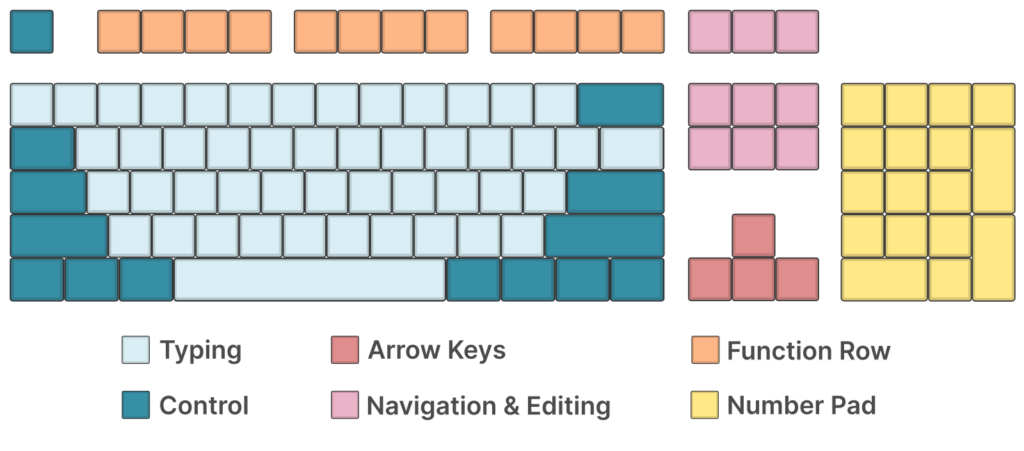
Keyboard Size Comparison
When it comes to mechanical keyboards, certain sizes have established themselves as particularly popular. There’s no good or bad here – each keyboard size comes with its own compromise between functionality and compactness.
- Full-size (100%): The full-size keyboard is the standard in everyday office use and features all common blocks, including a numeric keypad, navigation & editing, and function keys.
- Tenkeyless (80%): Features all the keys of a full-size keyboard except the numeric keypad.
- 75% keyboard: Offers almost all the keys of a tenkeyless keyboard, typically arranged in a space-saving layout.
- 65% keyboard: Compared to larger sizes, the 65% keyboard misses the function key row and only offers a few selected keys for navigation & editing.
- 60% keyboard: Particularly compact layout without arrow keys.
For a quick overview, the following table shows a direct comparison of the most popular keyboard sizes.
| Size | # Keys | Num | Nav | FN | Arrow | Typing |
|---|---|---|---|---|---|---|
| 100% | 104-108 | ✅ | ✅ | ✅ | ✅ | ✅ |
| 80% | 87-88 | ❌ | ✅ | ✅ | ✅ | ✅ |
| 75% | 80-86 | ❌ | ❓ | ✅ | ✅ | ✅ |
| 65% | 66-69 | ❌ | ❓ | ❌ | ✅ | ✅ |
| 60% | 58-65 | ❌ | ❌ | ❌ | ❌ | ✅ |
Typing: Letters / numbers of the main block, Arrow: Arrow keys, FN: Function key row, Nav: Navigation & editing, Num: Numeric keypad
Full-Size Keyboard (100%)
The full-size keyboard is considered the standard layout and combines all common key areas on one board. Typically equipped with 104 to 108 keys, it includes the main alphanumeric block, a numeric keypad, dedicated function keys (F1-F12), and a separate navigation cluster. The full-size layout is ideal for demanding everyday office tasks and for working with numbers and spreadsheets – it allows easy and quick access to all functions.
However, a full-size keyboard also takes up a lot of space on the desk. This can be challenging in tight spaces or during gaming, especially if it restricts mouse movements. The standard size is also not suitable for mobile setups. However, if you don’t want to compromise on functionality and have the space, a full-size keyboard is a great choice.
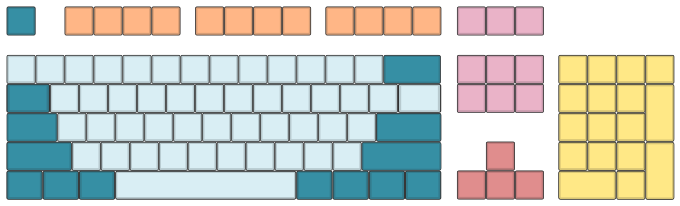
Tenkeyless (TKL, 80%)
The tenkeyless keyboard – often abbreviated as “TKL” – completely dispenses with the numeric keypad. This reduces the number of keys to approximately 87 or 88, depending on the layout. Despite the smaller size, most functions are retained, including navigation, function keys, and arrow keys. If you rarely use the numeric keypad, a TKL keyboard is an excellent alternative to a full-size keyboard. It offers a good balance between functionality and space savings.

75% Keyboard
The 75 percent keyboard takes a further step toward compactness. Compared to the TKL version, its keys are typically positioned closer together – often without the usual gap between individual blocks. There are still function keys, but in most cases these are located directly next to the number row. Most of the keys from the navigation block, including the arrow keys, are also present, which are usually directly adjacent to the main block.
The layout of the 75 percent keyboard saves additional space while retaining most of the important functions. The layout may seem a bit cramped at first glance, but many users find it comfortable to use after a short period of adjustment. This size is particularly suitable for you if you are looking for more space for your mouse movements without having to forego too many keyboard functions.
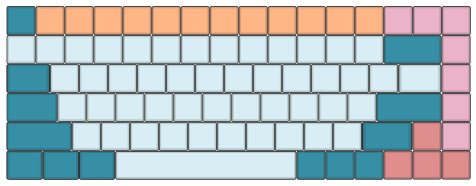
65% Keyboard
The 65 percent keyboard is one of the most popular compact layouts among enthusiasts. It omits the entire function key row, the number pad, and parts of navigation & editing while retaining the arrow keys. This combination of compact size and practical functionality makes the 65 percent keyboard a versatile choice for multiple applications. It fits well on narrow desks, allows more space for mouse movements and provides a clean streamlined look. Anyone who enjoys typing or working on the go, or simply values minimalist design should take a closer look at this size.
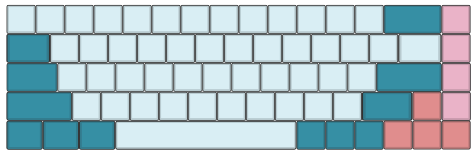
60% Keyboard
The 60 percent layout reduces the keyboard to its essentials: letters, numbers, symbols, editing and some modifier keys. Function keys, arrow keys, and navigation commands are usually completely eliminated – at least in physical form. It is suitable for minimalists and frequent travelers who are willing to embrace an alternative operating concept and want to be rewarded with space savings and style.
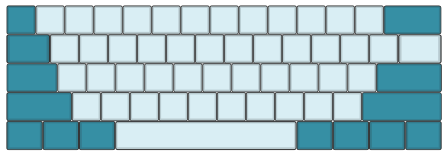
Unconventional Sizes
In addition to the classic keyboard sizes, there are also a number of less common layouts. Most of these variants are optimized for a very specific purpose and offer particular advantages in a specific area, such as extreme compactness or ergonomic aspects. Below, we present some of these unusual form factors in more detail.
40% Keyboard / 30% Keyboard
With the 40% keyboard, space is saved not only by omitting the number pad, navigation keys, and function keys, but even by omitting keys from the main keyboard area – for example, by leaving out the number row. Instead, almost everything is solved using key combinations or function layers. These keyboards are extremely compact and popular for experimenting with layouts and designs. Since the layout requires intensive training, a 40% keyboard is only recommended if you are willing to take the time to get used to it.
30% keyboards are even more compact – however, due to their even smaller number of keys, they are only suitable for very specific applications.
Split Keyboards
Split keyboards are divided into two separate halves that can be freely positioned. This division allows for a more natural hand position and is intended to help reduce strain on the shoulder and neck area. Sometimes these keyboards are also ergonomically curved or adjusted. Typing with a split layout requires a certain period of adjustment, but can provide significant relief for back problems or tension.
Alice Layout
The Alice layout is a special variant of a split keyboard in which the two halves are arranged at an angle to each other and are usually firmly connected. The goal is to support a natural hand position while typing and keep the learning curve as flat as possible. The layout offers an interesting mix of comfort and classic look.
Other Special Shapes
There are many other experimental keyboard sizes and layouts, including ortholinear keyboards, where all keys are arranged in a grid instead of rows, and so-called macropads – small additional keyboards with programmable keys. These special keyboards are often highly customized to individual needs and are usually used in combination with other input devices.
Function Layers
Every small keyboard lacks various physical keys, such as navigation keys or function keys. These are replaced by so-called function layers. A function layer (or “custom layer”) is an alternative keyboard layout activated by a modifier key. The modifier key is usually labeled “Fn,” but some models have multiple such keys, labeled, for example, “Fn1” and “Fn2.”
Example: Instead of a dedicated key for “F5,” you press “Fn + 5” to perform the same function. The keyboard recognizes from this combination that you desire to execute an alternative command and do not want to type the number 5. This allows the full range of functions to be achieved with significantly fewer physical keys. This principle is particularly essential for compact layouts such as 40% or 60%.

Considerations for Choosing a Keyboard Size
Choosing the right keyboard size depends largely on personal requirements and preferences. There is no universal recommendation, but many factors can influence the decision.
Purpose and Personal Preferences
If you spend many hours on typing each day or work with rather complex tools, you should prioritize a full or at least nearly full layout. For heavy typists, full-size keyboards, TKL or 75% layouts are recommended, as they offer all the necessary keys.
For gaming, on the other hand, function keys and a number pad are usually unnecessary – most gamers value flexibility and space for mouse movements much more. Compact layouts like 60% or 65% are popular. Professionals in the e-sports sector also like to use small keyboards.
Ergonomics, Mobility, and Aesthetics
The smaller a keyboard, the more options you have to position the keyboard and mouse according to your needs. This can be beneficial not only for gaming, but also from an ergonomic perspective. Smaller keyboards allow for more space between the keyboard and mouse, preventing your hands from being forced into an unnatural shoulder width.
Compact models also score points in terms of mobility. They fit more easily in bags and are more comfortable to carry. Furthermore, 60% and 65% keyboards often have a modern and streamlined appearance, which looks particularly good in a minimalist environment.
Price, Availability, and Accessories
Although smaller keyboards require less material and effort to manufacture, this is often not reflected in the price. Full-size and TKL keyboards are the most common ones, which can offer cost advantages. For smaller and more unusual layouts, such as 65% or 75%, the selection is usually more limited.
When it comes to accessories such as keycaps or switches, smaller keyboards are advantageous. Not all sets are available in the full range of a full-size keyboard – many designs are specifically created for smaller layouts like 65% or TKL. If you’re planning on building your custom keyboard, pay attention to the availability and compatibility of accessories when purchasing the keyboard.



