When diving into mechanical keyboards, you will come across the terms key rollover and n-key rollover sooner or later. In this article, we will explain the meaning of those terms and tell you everything you need to know.
Key Rollover Explained - Table of Contents
Key Rollover: Definition
The term key rollover denotes the number of keys that can be simultaneously registered by a keyboard. If written as x-key rollover (with x being a number), the x refers to the possible number of keys. So it is a promise that every combination of any arbitrary x keys will work correctly.
N-key rollover refers to a keyboard with no limit at all, i.e., you could theoretically press all keys at once.
What happens if you exceed the Rollover Limit?
Pressing more keys than the keyboard’s rollover limit was designed for will have one of the following three outcomes:
- An additional key is registered, even though that key was not pressed. This behavior is usually called ghosting.
- One of the keys is not registered. Most likely because the keyboard controller was told to ignore this key combination in order to avoid ghosting. This technique is called blocking.
- The key combination is registered correctly, no issues occur. A keyboard’s rollover value is not an upper limit – it is absolutely possible that some larger key combinations work just fine. But there certainly are some combinations that won’t work, the key rollover value is not there without a reason.
Common Types of Key Rollover – Examples and Recommendations
There are various types of rollover in mechanical keyboards. The most common ones include:
- 2-key rollover (2KRO)
- 6-key rollover (6KRO)
- 10-key rollover (10KRO)
- 14-key rollover (14KRO)
- 22-key rollover (22KRO)
- Full n-key rollover (NKRO)
Key Rollover Recommendation for Gaming
2-key rollover is only recommended for typing. In games, you most likely will run very soon into key combinations that won’t work and end up with a rather frustrating gaming experience. One of the most common rollover types is 6-key rollover, and it’s actually already perfectly fine for most cases of gaming or typing. There are only very few applications (probably like 1%) where you might need more than 6KRO. Complex simulations or games where lots of keys have to be pressed at once come to mind.
The rise of the key rollover number in gaming keyboards was not really driven by demand, it was mostly due to marketing reasons. Be assured that even in the most challenging environments, you won’t ever need more than 10-key rollover. It’s actually not that easy to hit more than 10 keys at once with only 10 fingers available, at least in a controlled manner. Therefore, the only reason 10KRO might not be enough, is when you plan on using a single keyboard for multiple players. So if you want to play Bomberman or Curve Fever with four or even eight players on a single computer, like back in the day, then you best grab an n-key rollover keyboard. In all other cases, 6KRO / 10KRO is definitely good enough.
The Basics of Key Rollover explained
To understand why not simply every keyboard comes with n-key rollover, we first have to take a look at the basic functional principles. The keys of a keyboard are connected by a grid of wires, the so called keyboard matrix. It forms multiple rows and columns.
To recognize, which keys are pressed, current is applied to each column in turn. Each key acts as a switch: If a key is pressed, it completes its respective circuit. By checking each row’s current, the keyboard controller can identify any pressed keys.
Example – 2 keys: The keys B and F are pressed. When applying current (-> red color) to the first column, we see there is no closed circuit, so the keyboard controller knows that neither A nor D are pressed. In the second column the switch by B is closed, so current will flow through row R1. As a result, the controller knows that the key corresponding to C2/R1, which is the letter B, is pressed. Similarly, in column C3 the switch by F is closed, so we have current flowing through R2, thus, the keyboard controller registers the letter F.
If multiple keys are pressed at once, new unwanted paths can emerge. It then leads to current flowing through some rows where it actually shouldn’t. As a consequence, keys that have not been pressed are registered. In other words, ghosting occurs.
Example – 3 keys: In addition to B and F now also key C is pressed. The illustration below shows what happens when current is applied to the second column. We can see that current will flow through the connections of B, C and F over to row R2. It therefore looks from the perspective of the keyboard controller like both keys B and E are pressed, even though only key B Is actually pressed. Key E is incorrectly registered.
In order to prevent ghosting, a keyboard controller can be configured to ignore key combinations that would create such unwanted circuit paths. So basically, blocking is used as an answer to ghosting. This way, no erroneous keys are registered, but the obvious drawback is that some keys are simply dropped. To reduce the probability of such events, manufacturers sometimes try to optimize the layout of the keyboard matrix. For example, a keyboard can be tuned towards gaming by making sure that typical key combinations around the W-A-S-D area work well.
Ghosting and blocking can be completely eliminated by the use of diodes. A diode lets current pass in one direction, while blocking it in the reverse direction. Placing a diode after each switch makes wrong current flow impossible and fixes the problem entirely. N-key rollover keyboards are typically built this way.
How to test a Keyboard’s Rollover
You are not sure what type of rollover your keyboard supports? Or you want to check the manufacturers specifications? No problem! You can easily find out with the Online Key Rollover Test. It works within the browser and shows you the maximum number of simultaneously registered keys. Moreover, you can test any arbitrary key combination and make sure it is registered correctly.
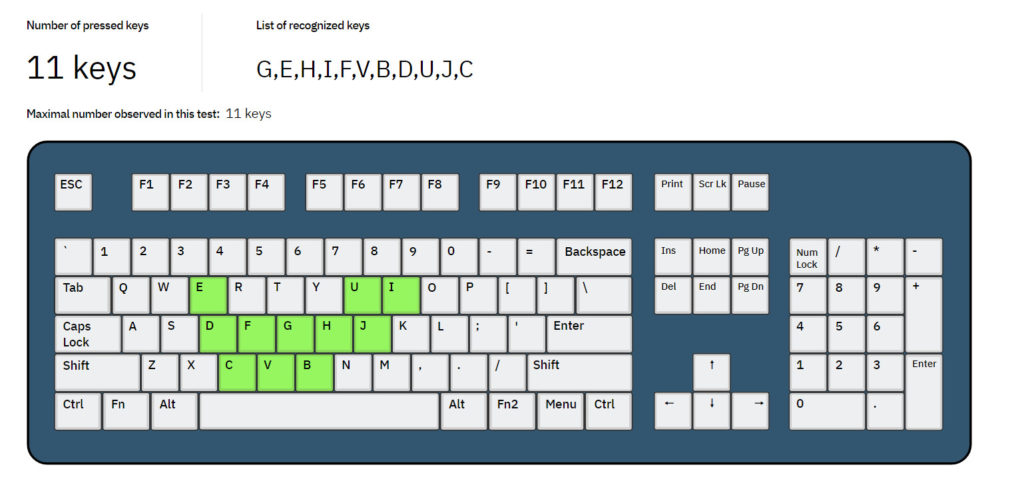
What is Anti-Ghosting? And how is it related to Key Rollover?
Anti-Ghosting is a term that can be found in the description of many mechanical keyboards. Typically, it means that the keyboard matrix was optimized towards gaming so that ghosting / blocking occurs less frequent. Since there is rarely any insight on what actions have been taken, it is not a good idea to rely on anti-ghosting measures. To be on the safe side when buying a new keyboard, it is therefore better to look for at least 6-key-rollover.
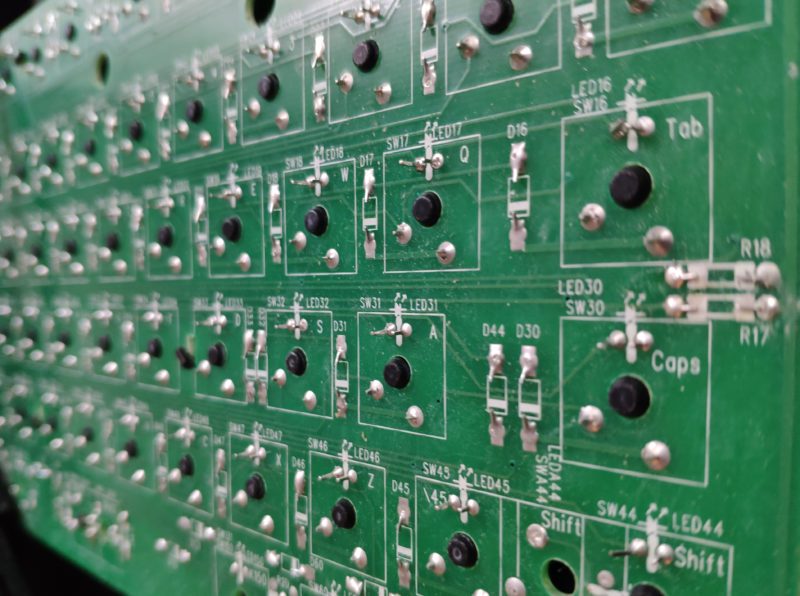
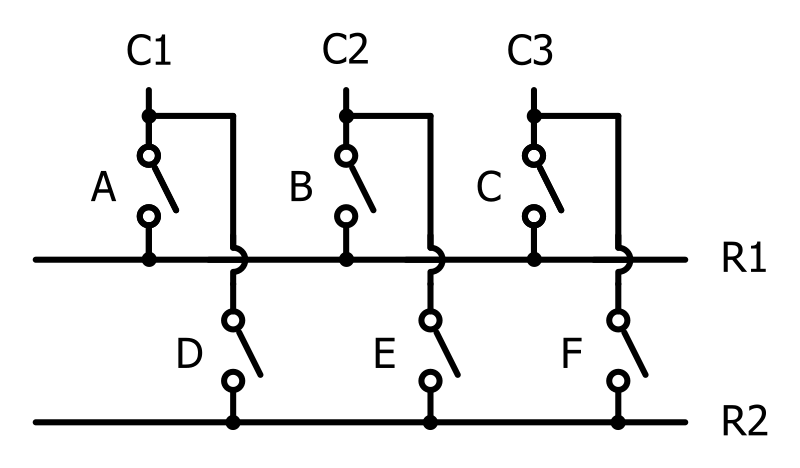
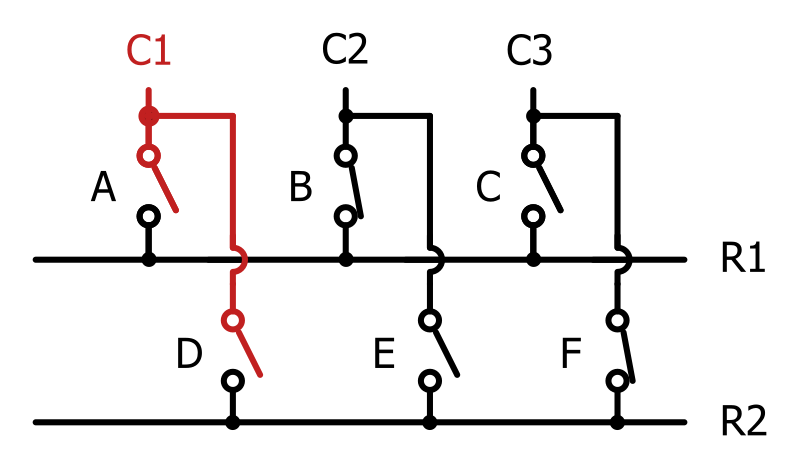
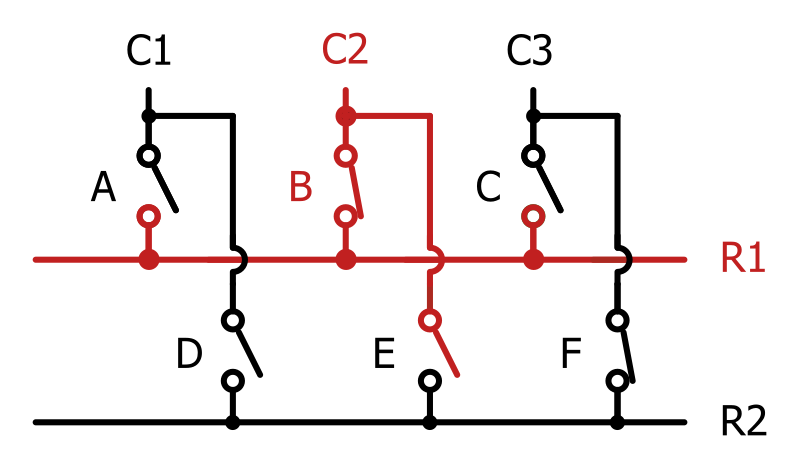
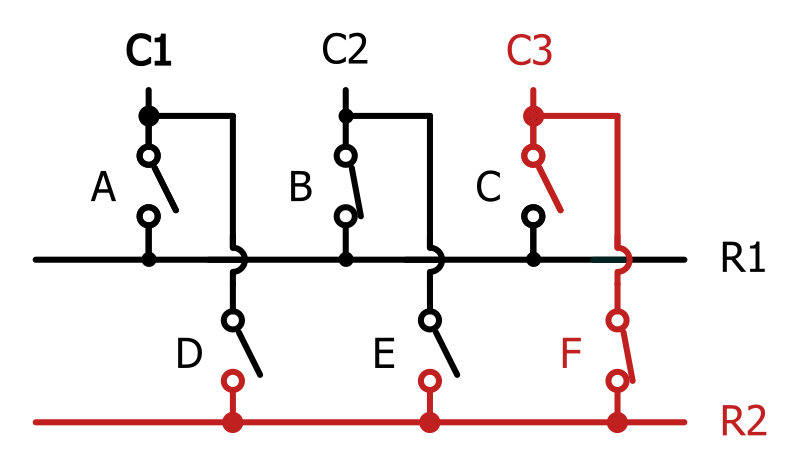
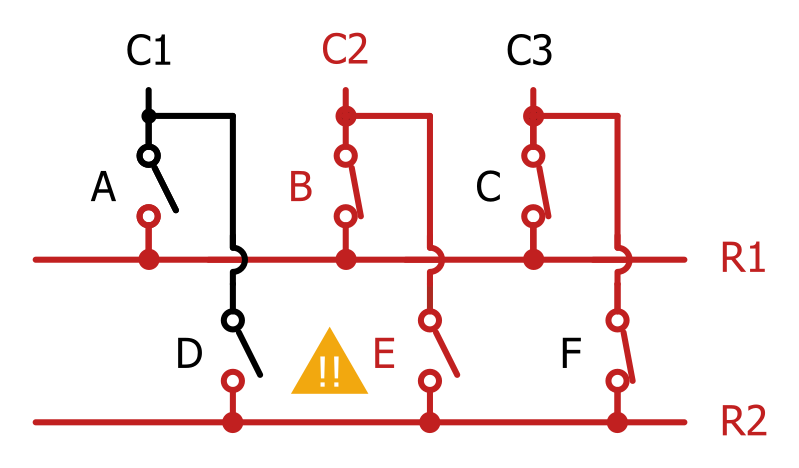


Great explaination! I enjoyed the circuit diagrams.